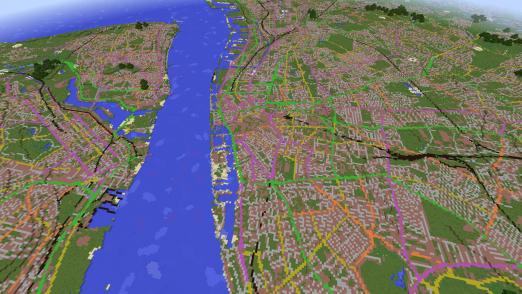Interview with Neil Clark, EYELEVEL Creative.
Geo-located drawing visualisation
Eyeview, professional augmented reality by EYELEVEL Creative. This visualisation service aims to transform how construction professionals explore, examine and present buildings.
You can try the app at The Building Centre on the iPad. EYELEVEL have sketched demo buildings – based on a mini-Shard, Canary Wharf tower, ‘Gherkin’ and Frank Lloyd Wright’s Guggenheim Museum from New York. The red-line outline designs are geo-located on the corner site opposite at Store Street/Alfred Place, as if we are an ambitious developer looking to redevelop the whole site going back to Tottenham Court Road.
The app is a serious professional tool that allows 3D models of proposals to be viewed on site, in position and in real-time on a mobile iOS device. Designers can test their options while planners might use it to assess visual impact. The OS coordinate system geo-locates the model within the view shown on the iPad, allowing multiple photomontage images to be super-imposed. The technology, just launching, has been lead by architectural visualisation expert Neil Clark.
Context:
Having worked in this field of architecture for many years could you tell us a little about your own experience of the evolution of visualisation tools?
Neil Clark: I started using 3D modelling and image software in 1991 at Liverpool John Moores University during my Diploma in Architecture studies. We mainly used two software packages – ModelShop and ArchiCAD. ModelShop was very similar to SketchUp and ArchiCAD was an early BIM software package which is still in use today.
At university we used only 3D modelling, imagery and animation tools to help explore and develop our 3D design ideas. I did not learn to use 2D software until using Microstation during my Part 3 employment in 1993. Once in practice I could see the benefits of using 3D software and as my 3D skills developed alongside becoming a qualified architect, there was more and more desire for companies to use 3D modelling and imagery.
In 1995 I chose to specialise in architectural visualisation and sought employment within architecture, visualisation and computer games companies to develop my skills. I set up EYELEVEL Creative Ltd in 2008.
What strikes me now is that during the intervening 20 years since my architectural studies, 3D software usage within architectural practice has gone around in a circle - we started with ModelShop and ArchiCAD and we have come back around to using similar products such as SketchUp and Revit (and still ArchiCAD). The intervening years of architects using (mainly 2D) software packages such as AutoCAD and Microstation have been a period of users developing and maturing how they use software within the design process rather than software development.
We have noticed a recent move in architectural imagery towards increased artistic flair and sophistication of CG imagery. Images have a sense of realism without being truly photorealistic. The creative image production process has matured. Image realism which was strived for 10-15 years ago has given way to more a conceptual and flamboyant image style. Realism is not always the main objective of an image – images that portray a message, tell a story and attract attention are the goal. Good clients are not interested in just any image – they want an illustration to sell their dream, attract funding or gain planning approval. The image style and a creative visualisation studio ethos is more important than the software used in production.
Today, with the development of sophisticated mobile devices, I think the architectural software market will change as all other areas of software development are changing. Software which is mobile, agile, niche, real-time, easy (enjoyable) to use, monthly subscriptions (so we can dip in and out of software packages dedicated to certain tasks), are all aspects which we will want in our software to give us more time to design and develop creative ideas.
Hence EYEVIEW.
Research
What kinds of primary research did you do for EYEVIEW? How long did it take to develop?
Neil Clark: The EYEVIEW project started in 2011 after a visit to a computer gaming event. An iPhone 4 was used to demonstrate a new computer game which used GPS location information to superimpose the game action onto the live camera screen of the iPhone. We immediately realised the strengths of mobile devices for design visualisation – they have the capability to combine CG 3D models, GPS location and live camera feeds – everything needed to produce architectural photomontage images of proposed buildings.
We were assisted by Newcastle Science City to develop a proof of concept version of the App with Newcastle based App developer Fluid Pixel. The proof of concept stage was successful and proved we could superimpose a geo-located 3D architectural model to scale and in position onto the live camera feed of a mobile iOS device.
An opportunity review and market insight was carried out by Newcastle based Think M to research options for the commercialisation of a design visualisation App. We concluded there was an opportunity to develop a professional Augmented Reality commercial product and service which would help improve the design and planning process by reducing the image production time and cost.

Making
How much testing have you done? How did that feed back into adjusting the product? What have been the biggest challenges?
Neil Clark: User testing has been ongoing since 2012. As well as feedback from the market research focus groups, some of our clients and industry colleagues have tested EYEVIEW at each stage of the technology development process. Their feedback has been invaluable in developing a user friendly and effectively functioning tool.
EYEVIEW started life on an iPhone 4. User testing quickly demonstrated that the iPhone screen was too small to see an effective live image on-site and the smaller mobile phone device did not give a feeling of professionalism or financial worth to the EYEVIEW product. Once the iPad mini was introduced in late 2012 we had a new mobile device which was better suited to EYEVIEW – larger screen than an iPhone yet more mobile and convenient than a full size iPad.
One significant user testing suggestion was that EYEVIEW would be more user-friendly by mounting the iPad onto a tripod – this also gave a feeling of a professional product and allowed the GUI to be simplified. Because we want EYEVIEW to help the architectural design and planning process, it has always been an important consideration to ensure that the EYEVIEW 3D modelling and image workflow fits into existing architectural design processes.
EYELEVEL Creative have tested EYEVIEW many times on-site to compare the accuracy of the geo-location of the App imagery against images produced by traditionally AVR methods on our desktop PC and software.
Our biggest challenge has been stabilising the image of the 3D model superimposed within the camera view. In early versions of the App the image drifted from its geo-location. This was partly due to the limitations of the compass within the device. We worked hard to stabilise the image so users could rely on the imagery. To help with image stability and to improve the geo-location accuracy we added some manual adjustment and lock functions.
The development journey has been challenging since EYEVIEW has been developed while we run our core design visualisation service company EYELEVEL Creative Ltd. EYEVIEW development has progressed as time, funding and energy has allowed.

The Visual
How does it work? What are the advantages, for architects and planners, of being able to visualise their designs on site? How have users responded when seeing it work ‘live’?
Neil Clark: EYEVIEW has been developed as a new Augmented Reality architectural visualisation service which transforms how professionals design, plan and visualise projects. It allows a 3D architectural model to be viewed to scale and in position in real time, on any mobile iOS device. Aimed at architects, local planning officers, planning consultants and design visualisation companies, the App and associated service will reduce image production time and costs, while allowing professionals to capture 3D photomontage imagery on-site in real time from multiple viewpoints. Professionals benefit from on-site collaboration and potentially quicker design and planning decisions.
EYEVIEW App works on any iOS mobile device. It is currently optimised for use on an iPad Mini and requires a Wi-Fi or Cellular connection during use. Users produce their own 3D building model content which EYELEVEL Creative will check and convert into the EYEVIEW App format.

Futures
How do you see visualisation tools developing? What next for EYELEVEL and EYEVIEW?
Neil Clark: EYEVIEW is an exciting step into the unknown. We look forward to the experience of introducing a new product and service into the architectural visualisation market. We will gauge the market reaction to EYEVIEW as user numbers increase.
Future development will be largely dictated by user experience and feedback. All EYELEVEL Creative clients will have the opportunity to use EYEVIEW.
We have plans to develop an online web portal to increase EYEVIEW functionality and automation. We aim to automate the 3D model export/import process, the upload/download of models and images to the device and the online storage of captured imagery. Plans exist to include Photoreal 3D models, sun path and shadow options and surrounding site masking.
EYEVIEW is currently a UK only App since it currently relies on the geo-location of 3D models to Great Britain Ordnance Survey National Grid coordinate system. The US market is three times larger than UK and will be the next territory to introduce EYEVIEW. We know that the US architectural design process is similar to UK – the technology adaptations required to accommodate the US mapping system and imperial units will be resolved.
With the introduction of some additional functionality we could develop EYEVIEW into a product which produces more of our photorealistic quality photomontage imagery via a mobile device rather than on a desktop system.
The Commercial launch of EYEVIEW will coincide with The Building Centre exhibition.
The EYEVIEW App is currently free to download from the App Store